The Icom ID-52, a highly regarded dual-band D-STAR handheld transceiver, offers users advanced features like Bluetooth and GPS capabilities. However, a common issue many owners face is that the device sometimes appears to be one hour behind the actual time. If you’ve encountered this problem, you’re not alone, and fortunately, there are solutions. This article will explore why the Icom ID-52 might be showing the incorrect time, specifically being one hour behind, and offer insights into resolving the issue.

Understanding the Icom ID-52’s Timekeeping System
The Icom ID-52 uses an internal clock system that works in conjunction with its GPS and settings to display the correct time. In most cases, the transceiver should automatically sync to GPS time or manually configured time settings. However, a discrepancy of one hour can arise due to several factors, such as Daylight Saving Time (DST), time zone misconfigurations, or firmware bugs.
Why Is the Icom ID-52 One Hour Behind?
There are a few main reasons your Icom ID-52 might display time that is one hour behind the actual time:
1. Daylight Saving Time (DST) Settings
One of the most frequent causes of the Icom ID-52 displaying time incorrectly is improper handling of Daylight Saving Time. If the DST setting is turned off or not correctly set to adjust for local time changes, the clock may fall behind by one hour during the periods of the year when DST is active.
- Example: If you’re in a region that observes DST, such as the United States or Europe, but the Icom ID-52’s DST option is not enabled, your transceiver will display standard time, which could be one hour behind during the spring and summer months.
2. Time Zone Misconfiguration
Another common reason for time discrepancies is the incorrect setting of the time zone. If your device is set to the wrong time zone, it may not align with the local time. GPS devices, like the Icom ID-52, rely heavily on time zone settings to adjust local time according to the global clock.
- Example: If you are in New York (Eastern Time) but your time zone is set to Central Time, your device will be one hour behind. It’s essential to configure the time zone accurately to avoid this issue.
3. Firmware Bugs or GPS Syncing Issues
Though less common, there may be cases where the firmware of the Icom ID-52 has glitches related to timekeeping. If the GPS synchronization is not working correctly due to a bug or weak signal, the device might not adjust the time properly.
- Example: Some users report that the GPS sync occasionally doesn’t override manual time settings, resulting in outdated or incorrect time displays. Updating to the latest firmware often resolves these glitches.
How to Fix the Icom ID-52 Being One Hour Behind
Fortunately, the time issues on the Icom ID-52 are usually easy to correct. Follow these troubleshooting steps to resolve the issue:
1. Enable Daylight Saving Time
Make sure the Daylight Saving Time setting is enabled if you live in a region that observes DST.
- Go to Menu > Set Mode > Clock > DST.
- Turn the DST setting to “On” or “Auto.”
- After enabling DST, check if the time has adjusted correctly.
2. Correct the Time Zone
Ensure that your Icom ID-52 is set to the correct time zone.
- Go to Menu > Set Mode > Clock > Time Zone.
- Scroll through the list and choose your accurate time zone.
- Confirm the changes and check whether the time is now correct.
3. Update Firmware
If time issues persist, check for firmware updates. Firmware updates often resolve bugs related to GPS synchronization and time display.
- Visit the Icom official website to download the latest firmware version.
- Follow the installation instructions carefully, as updating firmware will reset certain settings on the device.
- After the update, recheck the time to ensure everything is functioning correctly.
4. Manual Time Adjustment
If the automatic time settings are not working due to poor GPS reception, you can manually adjust the time.
- Navigate to Menu > Set Mode > Clock > Time Adjust.
- Enter the correct time manually.
- This is a temporary solution until you can sync via GPS, so be mindful of time drifts over extended periods.
Preventing Future Time Discrepancies
After fixing the issue, here are some best practices to keep your Icom ID-52’s time accurate in the future:
- Ensure Strong GPS Reception: Always try to use your device in areas with good GPS signal to keep time syncing accurate.
- Check for Firmware Updates Regularly: Periodically check for firmware updates to address any potential bugs related to timekeeping.
- Keep Time Zone Updated When Traveling: If you travel between time zones, make sure to update your device’s time zone setting to prevent hour discrepancies.
Table: Troubleshooting Common Icom ID-52 Timekeeping Issues
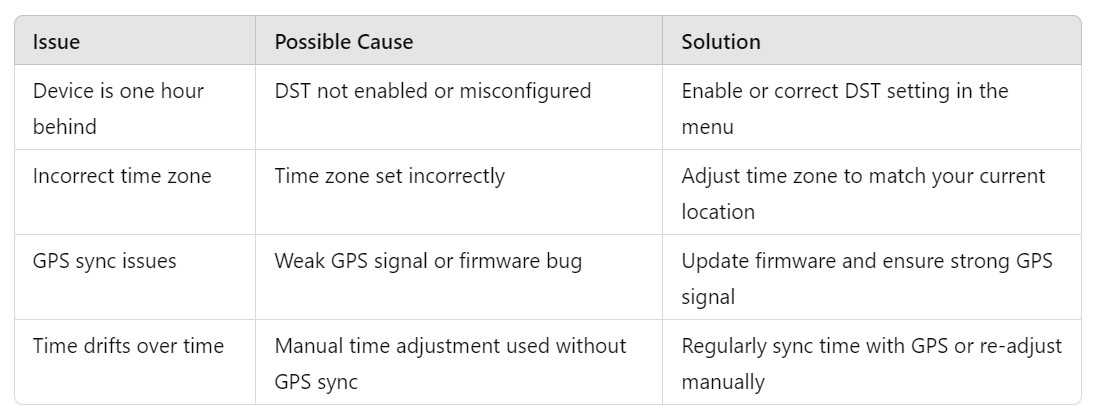
Description: This table provides a quick overview of common Icom ID-52 timekeeping issues and corresponding solutions.
Conclusion: Ensuring Accurate Time on Your Icom ID-52
Time discrepancies on the Icom ID-52, particularly being one hour behind, are often due to easily fixable issues like improper DST settings or time zone misconfiguration. By following the troubleshooting steps outlined above—enabling DST, correcting the time zone, and keeping your firmware up to date—you can ensure your transceiver keeps accurate time, whether you’re using it for personal or professional communication.
It is a reliable and advanced device, but like any technology, it requires proper setup and maintenance to work flawlessly. If you continue to experience problems after trying these fixes, contacting Icom’s customer support for further assistance is recommended.

FAQs
1. Why is my Icom ID-52 one hour behind during summer?
Your device might not have Daylight Saving Time (DST) enabled. Make sure the DST setting is turned on to account for the time change.
2. How do I correct the time zone on my Icom ID-52?
Navigate to Menu > Set Mode > Clock > Time Zone, and select your current time zone.
3. Can I manually adjust the time on my Icom ID-52?
Yes, go to Menu > Set Mode > Clock > Time Adjust to manually input the correct time.
4. What should I do if GPS sync isn’t working?
Ensure you’re in an area with strong GPS signal. If issues persist, try updating the firmware or adjusting the time manually.
5. How often should I check for firmware updates?
It’s a good practice to check for firmware updates every few months or whenever Icom releases new updates.
6. Is there a way to prevent time discrepancies when traveling?
Yes, update the time zone settings on your Icom ID-52 whenever you move between different time zones to avoid discrepancies.











